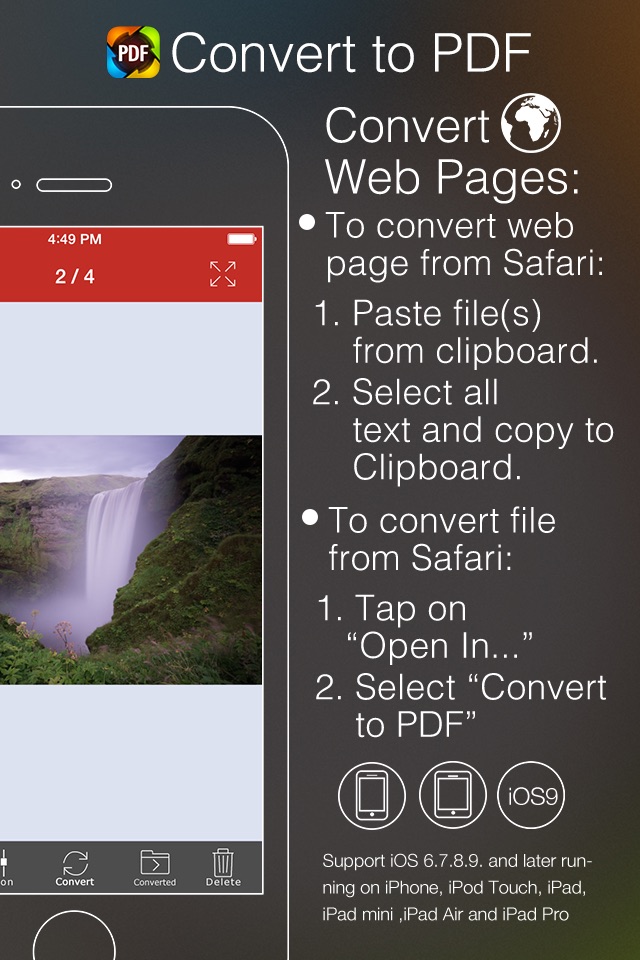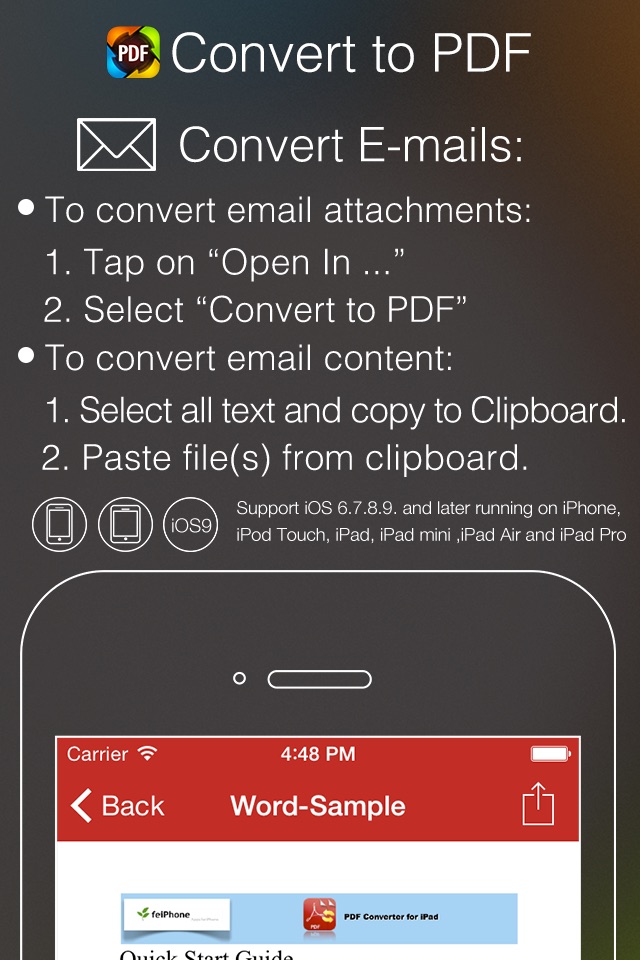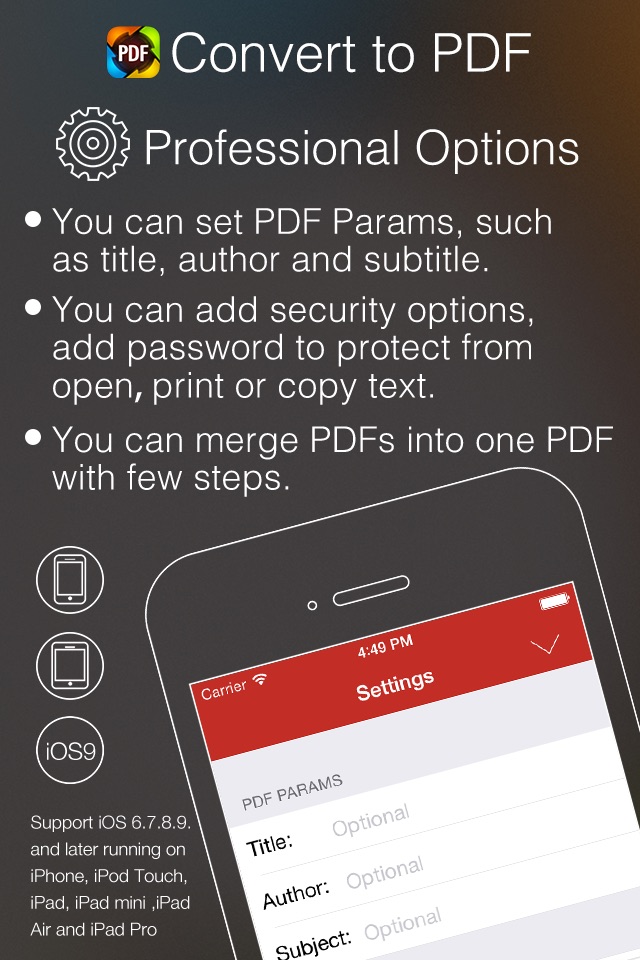Convert to PDF Converter app for iPhone and iPad
4.4 (
6864 ratings )
Business
Utilities
Developer:
建伟 徐
6.99 USD
Current version:
34.2.2, last update: 1 year ago
First release : 24 Aug 2011
App size: 9.19 Mb
Convert to PDF Pro is an application which allows converting Word, Excel, PowerPoint, Pages, Numbers, Keynote files, HTML pages and Photos to PDF format.
You can easily convert web pages from safari or email content and attachments from mail app.
You can transfer documents to this app over USB using iTunes File Sharing or over WiFi using any Browsers easily.
Using internal Web-browser, you can open, preview and save every web pages as webarchive file or convert to PDF.
You can set the PDF properties of generated documents like PDF Title, Author Name, Subject and Passwords.
You can set the page size, such as A3, A4, A5, B4, Letter, Business Card and more page size.
Features:
* Really attractive, super easy to use interface
* Using "Open In..." approach, print files from many popular online storages: Dropbox, MobileMe iDisk, GoogleDocs and other cloud storage applications.
* Save the following document formats to PDF:
Word, Excel, Powerpoint, Pages, Numbers, Keynote, RTF, RTFD, TXT, HTML, JPG, PNG, Safari webarchive.
* Merge PDF docs into single PDF document.
* Mail out documents as email attachments
* Copy files to clipboard
* Send files to iBook, GoodReader, Adobe Reader or other apps("Open In.." integration).
* WiFi file transfer (Browser or Webdav clients).
* USB file transfer (iTunes file sharing).
* AirPrint any part or all of a document wirelessly to AirPrint-enabled Printer.
The converted PDF files could be opened in iBooks, GoodReader or Adobe Reader app for best reading experience. Also, you can send PDFs by e-mail, open in other apps and even transfer to computer.
The build-in PDF Merger feature is a professional but easy-to-use PDF file Combiner & Joiner designed to merge PDF files for more convenient organizing, archiving and printing in batch. With it you can combine multiple PDF files in a order to create a new single PDF file.
Several sample files have been included, you can test it right now!
We are continuously developing Convert to PDF Pro, so please feel free to contact us with your questions, suggestions or any problems, and we will reply ASAP.
Pros and cons of Convert to PDF Converter app for iPhone and iPad
Convert to PDF Converter app good for
THIS APP. MAKES IT EASELY POSSIBLE TO KEEP ARTICLE S, WRITING S, SNIPPET S ECT. ON AN IPAD, IN A VERY ATTRACTIV WAY WHICH IS FAST + FUN TO HAVE + USE,
AND CAN LEAD TO A COLLECTION MANIA ( I HAVE COLLECTED OVER 500 ARTICLE S
FROM MAILONLINE BY NOW )
THE UPDATE S HERE HAVE BEEN VERY WORTHWHILE + CONSTRUCTIVE ( UNLIKE
WITH SO MANY OTHER APP S ), AND AN ATTRACTIVE ICON ROUND S OF THE CONZEPT
VERY NICELY.
THIS IS IPAD APP. AT IT S VERY BEST ! ! !
This is an excellent app that can convert different types of files to PDF directly on your iPhone. I find it easy to use and does the job well!
This app works as advertised. Easy to use, once you understand how it works. Could use a better tutorial.
I agree with other comments. Does the job very well but improved help or tutorial is necessary. Once I had converted a file to pdf, finding it in the so called "root folder" and then moving it to my dropbox was a hassle.
Some bad moments
Dear all, I was primarily interested in using the print function, to print to pdf. The application cant print using AirPrint, contrarily to what it claims. This is a fraud and I have lost 5 Euros. Avoid!
By converting PowerPoint into PDF, the program cuts the PowerPoint slides unregularly. Regarding this I regret paying five euros for it.
The application is unstable with iOS 7 and not providing all featured promised in the introduction. Its not worth ₺ 12,99 at all.
Unfortunately, the app was not able to convert larger image heavy powerpoints effectively. Slide images were lost, and slide formatting was messed up. A waste money for me
I was very disappointed in this app. Not only could I not figure out how to use it, the online support was not any better. Wish I could get a refund! I purchased another app the same night and it is Much More user friendly. Look elsewhere in my opinion
Be a smart consumer. Dont be misled by the shameless and obviously bogus reviews, put there solely to increase the star rating. There should be a way for Apple to control this sort of behavior.
Usually Convert to PDF Converter iOS app used & searched for
powerpoint to pdf,
edit word documents,
pdf to excel,
pdf to powerpoint,
microsoft word to pdf,
documents to pdf,
and other. So, download free Convert to PDF Converter .ipa to run this nice iOS application on iPhone and iPad.